Looking for ways to sell your products online? Don’t know how to go about it? Try Weebly!
With Weebly, you don’t need to have any HTML knowledge. And the great thing about Weebly is that creating an online store is so easy and it is absolutely FREE!
To start off, you will need a Weebly account and a PayPal or Google Checkout account. You can click here to sign up for those accounts:-
1. Weebly
2. PayPal
Now here’s a step by step guide to create your online store with Weebly:-
1. Once you have created your account with Weebly, log into your Weebly website. You will be able to see 4 tabs below the Weebly editor. Click on the Revenue tab.
2. You can decide among the four product elements to display your products. Drag the element you like onto your page and see how your products will be displayed. If you don’t like what you see, simply delete it and start over again until you are contented with what you see.
3. Once you drag the element onto your page, Weebly will prompt you to select your method of payment – either Paypal or Google Checkout. You will need to fill in certain information like your PayPal email address or your Google Checkout Merchant ID. So, be sure that you already have either one of those payment method accounts set up before proceeding with the setting up of your online store.
4. Next, upload a picture by clicking on the blue “sample image” box. You can resize your image by clicking on the red mini box at the corner of the image and dragging it to the size that you want. You can also position your image whether on the right, left or centre.
5. Type in your product name and the description of your product by clicking in the product area. The default price listed is $100, so you can enter the price of your product by typing over it.
Now all you need to do is to publish your site and you’re all set. A notification will be sent to you by your payment processor when someone makes a purchase.
Good luck with your sale!


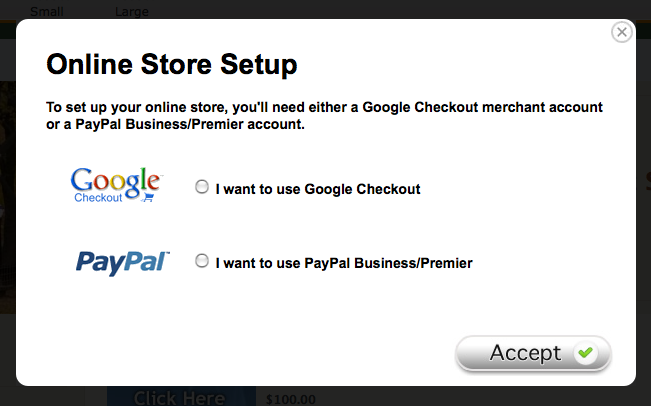
No comments:
Post a Comment